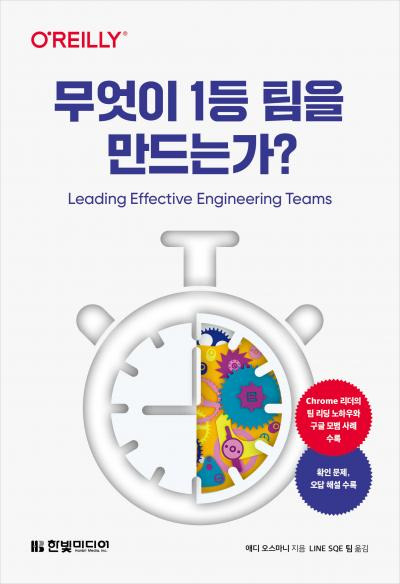1. 고정IP 설정
sudo vi /etc/network/interfaces
----------------------------------------------------------------------------------
# and how to activate them. For more information, see interfaces(5).
# The loopback network interface
auto lo
iface lo inet loopback
# The primary network interface
auto eth0
#iface eth0 inet dhcp
iface eth0 inet static
address 192.168.0.71
gateway 192.168.0.1
netmask 255.255.255.0
dns-nameservers 168.126.63.1 168.126.63.2
----------------------------------------------------------------------------------
아래 실행하여 변경 내용 반영
sudo /etc/init.d/networking restart
2. SSH설정
sudo apt-get install openssh-server
sudo /etc/init.d/ssh restart
sudo vi /etc/hosts.allow |
----------------------------------------------------------------------------------
# See the manual pages hosts_access(5) and hosts_options(5).
#
# Example: ALL: LOCAL @some_netgroup
# ALL: .foobar.edu EXCEPT terminalserver.foobar.edu
#
# If you're going to protect the portmapper use the name "portmap" for the
# daemon name. Remember that you can only use the keyword "ALL" and IP
# addresses (NOT host or domain names) for the portmapper, as well as for
# rpc.mountd (the NFS mount daemon). See portmap(8) and rpc.mountd(8)
# for further information.
#
sshd 192.168.0.2
----------------------------------------------------------------------------------
3. ssh툴에서 언어 UTF-8로 변경
4. sudo apt-get install mysql-server
5. sudo vi /etc/mysql/my.cnf
bind address 찾아 주석 처리
6. FTP설정
sudo apt-get install vsftp
필요한 옵션 편집
sudo vi /etc/vsftpd.conf
local_eable=YES
서비스 재시작
sudo /etc/init.d/vsftpd restart